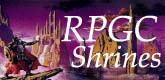Controls
| Default controls for the game. Can be changed from the Sub Menu - Options - Key Config. | |
| LEON/PUMPKIN CONTROLS | |
|---|---|
| Name | Description |
| Left Analog Stick | Walk/run [tip sharply to run] |
| Square Button | Light whip attack [Damage is light, however the attacks are faster.] Switch zones/examine/confirm |
| Triangle Button | Heavy whip attack [Heavier damage, however the motions are slower, leaving more room for counter-attacks.] Switch zones |
| Circle Button | Sub weapon/cancel |
| X Button | Jump/confirm |
| R1/R2 Button | Guard/Guard stance while held |
| L1 Button | Orb Circle Window open/close |
| L2 Button | Relic Circle window open/close |
| R1 + Circle Button | Activates Relic. Leon is immobilized while a Relic is activating. Press R1 + Circle Button to deactivate effect. |
| Right Analog Stick | Tip sharply to open the Real Time Window (can also use Directional Buttons to open window) |
| Directional Buttons | Moves the Cursor, etc. |
| Select Button | Map screen open/close |
| Start Button | Sub-screen open/close |
| Hold Down R1/L1/Select/Start | Soft Reset |
| JOACHIM CONTROLS | |
|---|---|
| Name | Description |
| Left Analog Stick | Walk/run [tip sharply to run] |
| Square Button | Attack [Hold down button to charge up swords] |
| Triangle Button | Switch between Sword Stances: [1]Rotating Swords- Light attack [2]Standing Swords - Heavy attack |
| Circle Button | Unleashes a Magic Attack; differs depending on Sword Stance. |
| X Button | Jump/confirm |
| Hold R1/R2 | Auto-target enemy |
| Hold R1/R2 + X & Directional Button | Strafes in direction you are holding. |
| Directional Buttons | Moves the Cursor, etc. |
| Select Button | Map screen open/close |
| Start Button | Sub-screen open/close |
| Hold Down R1/L1/Select/Start | Soft Reset |
 The text in this document is licensed under the Creative Commons Attribution-NonCommercial-ShareAlike License. Anyone is free to use, copy, modify and re-distribute this work as long as they agree to the terms in the license.
The text in this document is licensed under the Creative Commons Attribution-NonCommercial-ShareAlike License. Anyone is free to use, copy, modify and re-distribute this work as long as they agree to the terms in the license.