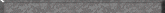|
|
Basics and Controls
These are basic things you might want to know about the game, such as stats, the menu and other basic stuff.
I'll always include Sidequests in the walkthrough as soon as they become available. For the menu, at the top in the middle displays your coins. Just to the right of that is a little watch that displays your game time. The two passports display the HP, BP and Level of each brother. After a few into the game you'll have a picture taken for the passport. The icons on the left represent Items, Equipment, Bros Info and Beanbean Map.
Bros info is the status screen, displaying all the info you could want on our heroes. Since the stats go just a tad different than usual, I'll cover them here.
|
Stat |
Info |
|
LV |
Characters Level
|
|
HP |
Characters Hit Points |
|
BP |
Characters Bro Points. Used for double team attacks |
|
POW |
Attack Power. Higher the stat, harder the hit |
|
DEF |
Defense. Higher the stat, less damage you take |
|
Speed |
Speed. Higher the stat, quicker your attack turn comes |
|
Stache |
Easier to get critical hits and also gets you better discounts/overcharges from shops |
|
EXP |
Total EXP gained by character |
|
Next |
EXP needed to level up |
|