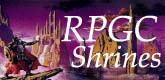Quick Menus
| Both Spells and Objects have Quick Menus, which allow you to load your five favorite spells and objects into fast-access menus. | |
| To Load a Quick Menu | |
|---|---|
| 1 | Press Start to access the Inventory Menu. |
| 2 | Hightlight SPELLS or OBJECTS and press the Directional button down to enter the area. |
| 3 | Highlight a spell or object. |
| 4 | Press X to create a target box on the Quick Menu, use the Directional buttons to select an area on the Quick Menu, and press X again to load them. |
| 5 | Press Start to return to the game. |
| To Use a Quick Menu | |
| 1 | Press R1 (spells) or R2 (objects) to access the Quick Menu. |
| 2 | Highlight the item you wish to load into the Spell Box, where it will be ready to use. |
| 3 | Press X to load the item and return to the game. |
| To Cast a Spell or Use an Object | |
| During the game, press X to cast the spell or use the item loaded in the Spell Box. | |
| 1 | You can only cast spells loaded into the Spell Box. |
| 2 | You cannot use spells or objects when Kain is equipped with a two-handed weapon such as the Axes or Soul Reaver, or is in any form other than Vampire. |
| 3 | When the Spell Box icon is gray, you cannot cast that spell or use that object (for example, when Kain is equipped with a two-handed weapon). |
 The text in this document is licensed under the Creative Commons Attribution-NonCommercial-ShareAlike License. Anyone is free to use, copy, modify and re-distribute this work as long as they agree to the terms in the license.
The text in this document is licensed under the Creative Commons Attribution-NonCommercial-ShareAlike License. Anyone is free to use, copy, modify and re-distribute this work as long as they agree to the terms in the license.