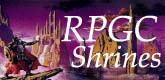Saving a Game
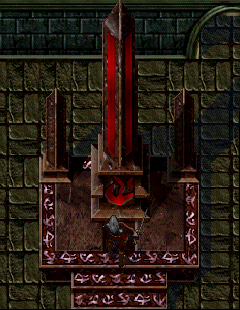 | |
| 1 | Walk to a Save Point in a dungeon and step on the base. |
| 2 | The screen will ask if you want to save the game. Select YES and press X. |
| 3 | The Memory Card Menu appears. Use the Directional buttons to select a memory card slot. |
| 4 | Press X to save the game to that slot and automatically return to the game. |
 The text in this document is licensed under the Creative Commons Attribution-NonCommercial-ShareAlike License. Anyone is free to use, copy, modify and re-distribute this work as long as they agree to the terms in the license.
The text in this document is licensed under the Creative Commons Attribution-NonCommercial-ShareAlike License. Anyone is free to use, copy, modify and re-distribute this work as long as they agree to the terms in the license.