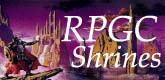Starting the Game
| Main Menu | |
|---|---|
| 1 | Press the Directional buttons up/down to highlight START GAME, OPTIONS, or PREVIEW. |
| 2 | Press X to confirm your selection. |
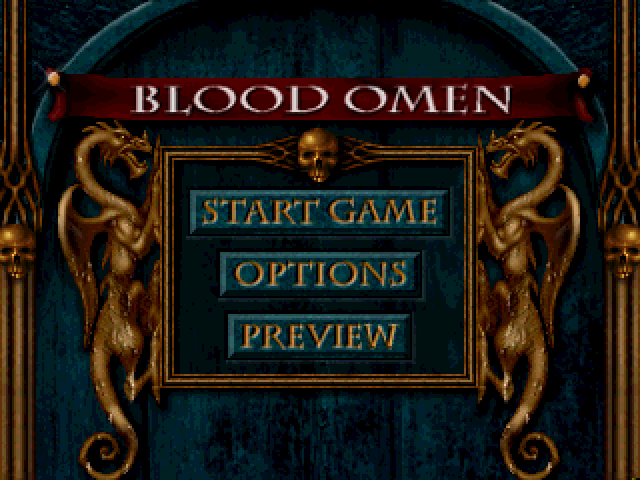 | |
| ITEM | USE |
| Start Game | Begin a new game. |
| Options | Go to the Options Menu to view make further selections and game adjustments. |
| Preview | Check out the next big hit from Crystal Dynamics. |
| Options Menu | |
|---|---|
| 1 | Highlight OPTIONS on the Main Menu and press X. During a game, press SELECT to pause and display the Options Menu. |
| 2 | Press the Directional buttons left/right to highlight options. |
| 3 | Press X to display submenus. |
| 4 | Press the Directional buttons left/right to change settings. |
| 5 | Highlight EXIT and press X to confirm selections and return to the Options Menu. If no EXIT option is available, just press X. |
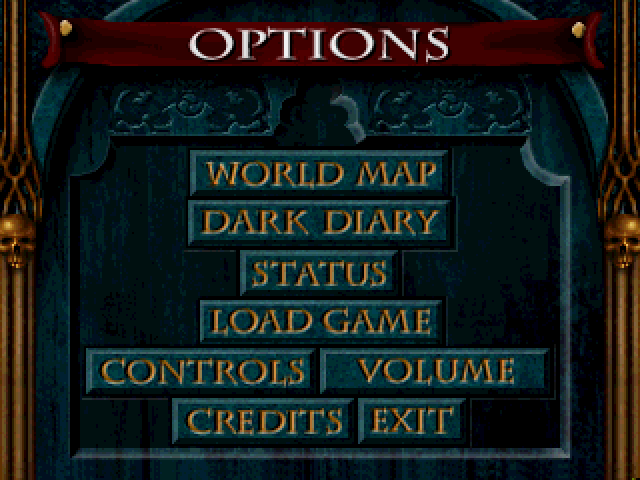 | |
| OPTION | USE |
| World Map | Examine the areas of Nosgoth that you've explored. (highlighted areas already explored) |
| Dark Diary | Review the full motion animations you've experienced. |
| Status | Check your body count, meals, mutilations and other appetizing activities. |
| Load Game | Continue a saved game by selecting a memory card slot on the Load Game Menu, and then selecting a previously saved game. |
| Controls | Remap the controller by selecting an action and then pressing a controller button to link to that action. |
| Volume | Adjust the SOUND and MUSIC volume by pressing the Directional buttons left/right to move the slider. |
| Credits | Stroll the Hall of Shame. |
| Exit | Return the the game. |
 The text in this document is licensed under the Creative Commons Attribution-NonCommercial-ShareAlike License. Anyone is free to use, copy, modify and re-distribute this work as long as they agree to the terms in the license.
The text in this document is licensed under the Creative Commons Attribution-NonCommercial-ShareAlike License. Anyone is free to use, copy, modify and re-distribute this work as long as they agree to the terms in the license.