
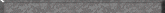 |
|
•Characters |
Game Basics
| Short intro to the basics of Der
Langrisser. |
| Main Screen | |

|
This is the main screen; where everything happens. It's where you assign movement, attack, heal, and spell casting orders from here, as well as see the enemy make it's moves. |
| |
This is the info bar; it tells you the things you'd want to know. It'll tell you the attack, defence, bonuses, and tactical bonuses of both friendly and enemy troops. In the case of heroes, it'll also tell their level and mp. |
| Scenario Start Menus. | |
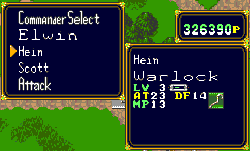 |
As a scenario starts you'll be presented with this menu; by clicking on one of the names you'll be taken to the character menu, by clicking attack the scenario will commence. |
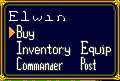 |
This is the scenario start character menu; from here you hire troops, enter the inventory/shop and place them on the battlefield. |
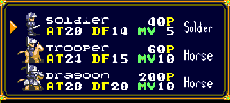 |
This is the buy menu. You hire units from here: Click on them and assign the number you want. If you have more unit types; scroll sidewards to see them. You can only hire troops of one kind. |
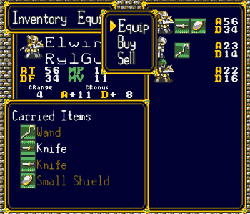 |
This is the inventory/shop menu; you equip equipment, buy equipment and sell equipment from this screen. You'll see what attack/defense bonus the equipment gives through the number at the right changing; if they give any other bonuses the game leaves untold. Change characters by clicking X (SNES Pad). |
| Battle Field Menus | |
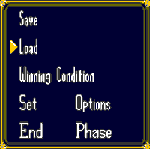
|
Click on an empty spot and this menu appears; it allows you to save, load, see scenario conditions, change system options and end your turn. |
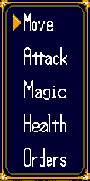
|
Click on a character and this menu will appear. It allows you to move them, make them attack, cast magic, heal (health), and set the units under their command's posture. |

|
Click on one of your units and this menu appears. It allows you to move them and make them attack. |
| Zones | |
 |
The blue area around Elwin is his command zone; within this zone his units will get attack and defence bonuses. The light grey area indicates squares to which your selected troop cannot move. |

|
The bright area indicates the spell's casting range. |
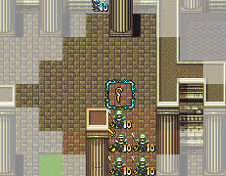 |
The bright area indicates the spell's effect range; it will affect all enemy units within this area. |
| Random Stuff | |
| Healing. | Units adjectant to their commander, will recover some hitpoints every turn. |