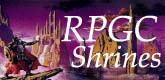
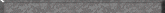 |
|
|
How to Play
First, you have to make a character, or import one. Below are the steps for each action.
Making One: You will be presented with a scene showing the three classes. After choosing one, you get to distribute 100 points to them. You can either spend them in 5-point incriments on the skills you have, or use all 100 to learn a new one. Never pick a new one, though; just concentrate on what you've got. Refer to the stats page for more information.
Importing One:First, you have to finish any of the three previous QFG games, and save your information to a floppy disc. Now select import, then have the game read the information from the disc. It'll give you the character, and allow you to distribute the 100 points. You can also change the class, which is the only way to get a Paladin if you didn't finish QFG2 with enough honor. If you're playing the Windows version, click here to learn about a serious problem with it.
Now you have to learn how to do basic actions. Like many Sierra adventure games, QFG4 is controlled using a toolbar at the top of the screen; just move you mouse up there, and it'll appear. From left to right, the options are:
Walk: Moves your character at a walking speed. You'll be using this a lot.
Look: This allows you to examine objects on the screen. Not the most useful, but sometimes digs up helpful clues or warnings. Of course, you have this shrine, so it's kind of a moot point.
Action: This allows you to interact with objects, either by picking them up, opening them, kicking them, etc. This is THE most often-used command in the game. Just be careful where you click...
Talk: Click this icon on a NPC to start a conversasion, if possible. You get a dialogue tree, which means you should click on EVERY single option!
Special: This opens the smaller "special commands" bar. More on that later.
Magic: This opens your spell menu. More on that later.
Active Item: The item you used or got last will be here. This isn't used much, as you will rarely be using an item twice in a row, but it sometimes happens.
Inventory: This opens your inventory menu. More on that later.
System: The options menu. It controls your basic commands (graphic detail, speed, difficulty, etc.), but also has the two most important commands in the game: Save and Restore.
Help: Reveals anything you need to know about the icons. You don't need it, though; you have me!
Special Commands menu:
Run: This allows you to run, instead of walk. Used if you're escaping an enemy. Running does drain stamina, though, and quickly.
Sneak: This enters stealth mode, where you can sneak into people's houses and around enemies without detection. Only works if you have the Stealth skill.
Sleep: This allows you to rest for either ten minutes, thirty minutes, sixty minutes, or all night (if it is night). This restores health and stamina, but also loses time. You cannot sleep if you're being chased, and can only sleep all night in a handful of areas.
Status: Your current status. Stats in light red have been recently upgraded. Stats in dark red have lost points.
Time: This shows where the sun or moon is. Remember, the sun rises in the east, so the farther east it is, the earlier it is. It also shows how many days the game has been going on.
Jump: This only appears if you have acrobatics. It allows you to jump, when permitted.
Spell menu:
Identify: Tells you about a spell, as well as gives you your skill level.
Cast: Uses a spell. Just click on the spell you want to cast.\
Help: Same as regular menu. Don't bother; you have me.
OK: Closes the menu.
Inventory menu:
Examine: Examine an item.
Use: Turns your icon into the item, so it can be used. If used inside the Inventory menu, you can use items on each other.
HelP: See above two sections.
OK: Closes the menu.
Okay, now you know how to move and stuff. Now you need to learn how to fight. Combat in QFG4 can be a bit...confusing at first, but I'll try my best to explain it.
When you enter a battle, the scene changes to a Street Fighter-esque mode. You are on the left, while your enemy is on the right. You enter commands by clicking certain icons or parts of the screen. First, you need to know how to attack. Right-click on the space between you and the enemy to walk towards it, until you are close enough. Right-click on the enemy to attack. Tapping the right mouse button initiates a thrust, while jamming it initiates a slash. Also, if you are a thief, right-clicking on the lower right-hand corner of the screen lets you throw a dagger, unless you only have one left.
Now for defense. TO jump, left-click over your character. This allows you to dodge low attacks, and if you right-click while still in the air, you can jump-attack. Left-click on yourself to duck. This is the only way to avoid high attacks. And finally, if you're a Fighter or Paladin, right-click on yourself to parry low attacks.
Finally, there's the status bar. Your Health is the bar with a heart; lose it all, and you die. Your stamina and mana are displayed, as well, but the most important is the Health. Your combat spells are included as well, if you know any. Left-click on any one of them, then hold the button down until you finish casting the spell. And finally, left-click on the far left icon to run away if things get too hot!
Okay, that's all you need to know. Hope it helps.