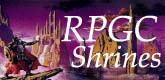Maps & Areas
| MAP | USE |
|---|---|
| World Map | Press Select to access. Highlighted areas show where Kain has already traveled. |
| Area Map | Press L2 to access. Shows the overland or dungeon area Kain is currently occupying. |
| Bat Form | Morph into Bat form to access this map. |
| MAP AREAS | USE |
|---|---|
| Overland | All unspecified non-dungeon areas on the map. |
| Villages | Village names and directions are usually given at Visual Vista Points. |
| Bat Beacon | Large, rune-covered, antenna-like towers in the overland. These beacons appear as markers on the World Map, showing areas accessible by Bat flight. See picture here. |
| Blood Fountains | Provide Kain with different power-ups. Don't get greedy because fountains harm Kain after the initial use. |
| Spirit Forges | Supernatural spots where Kain can trade blood for objects. |
| Teleporters | Teleport Kain to different areas. |
| Audio Vista Points | Activate Kain and enemy dialogue. To re-activate, place Kain on the point again and press O. |
| Visual Vista Points | Activate still shots of various areas of the land. To re-activate, place Kain on the point again and press O. |
| Save Points | Large, rune-covered, antenna-like towers in the dungeons. To save, step on the base. |
 The text in this document is licensed under the Creative Commons Attribution-NonCommercial-ShareAlike License. Anyone is free to use, copy, modify and re-distribute this work as long as they agree to the terms in the license.
The text in this document is licensed under the Creative Commons Attribution-NonCommercial-ShareAlike License. Anyone is free to use, copy, modify and re-distribute this work as long as they agree to the terms in the license.