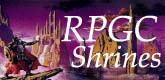
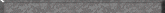 |
|
|
Walkthrough
"Enough with the vague tips! Just tell me what to do!"
Well, here you are. I've organized the walkthrough by my
preferred order to do things, but most of this can be done in any
order. Also, unlike most of the rest of the series, there is no
time limit to the game (my record is midday on day 43 before I got
bored) so don't worry about missing anything if you don't do it on the
right day
(there is one quest that has a time limit, though--I'll tell
you when you get there).
Since there are multiple solutions to most puzzles depending on your
class, you'll find lists throughout the walkthrough showing the three
solutions. Look for the following icons for class-specific quests
and solutions:
 Fighter
Fighter Magic-User
Magic-User Thief
Thief
Note that I wrote this walkthrough using the EGA version, which I greatly prefer to the VGA version, and then went back through the VGA version and modified what needed to be modified. Because of this, VGA users might find things in the walkthrough slightly different from what you see in the game. I still recommend the EGA version for everyone, though, since it allows you to export your character into QFG2.
Also note: Throughout this walkthrough, I'll be putting puzzle points you'll be earning in parentheses after the task. If a point award is class-specific, there will be a letter along with the number. For example, (F1) means a Fighter earned one point, (M3) means a Magic User earned three points, and (T3) means a Thief earned three points. At the end of each section, I'll also show a total of the points you should have earned so far.
Also also note: Since EGA users will have to enter their
commands by
typing, and since one of the most frustrating things in typing-based
game is trying to figure out exactly what word the game wants, I'll put
commands to be typed in bold text. VGA users will have it easier
in this respect, since it's all point-and-click. If the icon to
use or the place to click isn't intuitive, I'll include that
information where applicable.